- | Home |
- Company |
- Contact |
- News |
- S/ware Eng |
- Standards |
- Academic Support |
- Documents |

- | Requirements |
- Compilers |
- Validation |
- RTOS |
- Analysis |
- Hardware |
- Software |
- Resources |
- Products |
Segger Embedded Studio: Package Manager

SEGGER Embedded Studio is a streamlined and powerful C/C++ IDE (Integrated Development Environment) for ARM microcontrollers. It is specifically designed to provide you with everything needed for professional embedded development: an all-in-one solution aiming at stability and a continuous workflow.
Package Manager
The SEGGER Embedded Studio Package Manager provides access to Support Packages for various ARM MCUs which can be installed on demand and updated when a new version is available. With the Support Packages it is as simple as possible to create a new project and get development started directly for your target controller.
The Package Manager can be opened in SEGGER Embedded Studio via Tools ➜ Package Manger... or from the dashboard's updates section. The dashboard (Help ➜ Dashboard) will also show you the status of your installed packages and informs you about updates available for your packages.
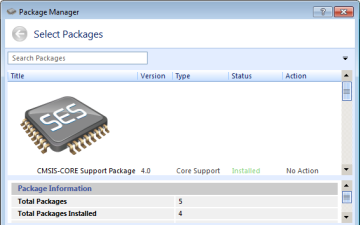 |
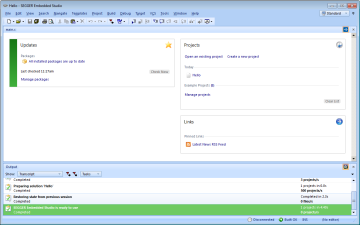 |
|---|
Manually Install Packages
Support Packages can be manually installed, too.
All packages, including their documentation, supported devices and additional information, are available for download email:info@phaedsys.com If not otherwise stated on the Support Package page, a package can be manually installed as follows:
Load the package file from the webpage.
Make sure you have installed all parts which are required by the package.
In SEGGER Embedded Studio open Tools ➜ Packages ➜ Manually Install Packages....
Select the file you have just downloaded to install it.
Open Tools ➜ Show Installed Packages.
You should now see your new package there.
