- | Home |
- Company |
- Contact |
- News |
- S/ware Eng |
- Standards |
- Academic Support |
- Documents |

- | Requirements |
- Compilers |
- Validation |
- RTOS |
- Analysis |
- Hardware |
- Software |
- Resources |
- Products |
Segger Embedded Studio

SEGGER Embedded Studio is a streamlined and powerful C/C++ IDE (Integrated Development Environment) for ARM microcontrollers. It is specifically designed to provide you with everything needed for professional embedded development: an all-in-one solution aiming at stability and a continuous workflow.
Features
Windows, Mac OS X and Linux support
Powerful Project Manager, even for huge projects
Advanced first-class Editor
Package-based Project Generator for all common microcontrollers
Pre-built C/C++ Compiler, GCC and LLVM included for an immediate start
Royality-free ANSI / ISO C compliant C library for embedded systems
Feature-packed Debugger with seamless J-Link integration
Cross-Platform Support |
||
|---|---|---|
SEGGER Embedded Studio is available for Windows, Mac OS X and Linux. Its look and usage is similar on all platforms to provide the best experience regardless of which system you choose. |
|
|
Target Support |
||
SEGGER Embedded Studio can be used with almost every ARM microcontroller. This includes the ARM7 / ARM9, Cortex-M0 / Cotex-M1 / Cotex-M3 / Cortex-M4 / Cortex-M7 and Cortex-A / Cortex-R series.
|
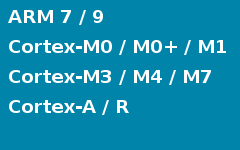 |
|
Powerful Project Manager |
||
With the ➥ advanced Project Manager SEGGER Embedded Studio is capable of managing even huge projects and multi-project solutions easily. Organize files and set project, folder or file properties.
|
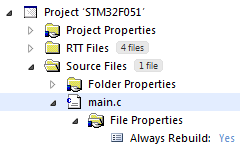 |
|
Compiler included |
||
SEGGER Embedded Studio comes with an included, pre-built Cross-Compiler for ARM microcontrollers. With its highly-optimized, royalty-free, ANSI / ISO C compliant standard C library, which has been developed specially for embedded applications, you can expect the highest performance for your applications.
|
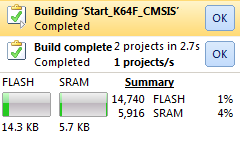 |
|
Feature-packed Debugger |
||
SEGGER Embedded Studio integrates a feature-packed graphical Debugger with J-Link integration for direct debugging on your target hardware. All well-known ➜ J-Link features can be used with SEGGER Embedded Studio. |
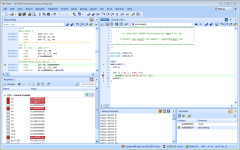 |
|
First-Class Editor |
||
The first-class Source Code Editor does not only support user-defined syntax highlighting, automatic code indention and matching bracket highlighting. It provides a code completion feature for symbols, functions and keywords of your application, as well as configurable code and comment templates to allow matching your coding and documentation standards easily. The Editor is highly integrated into the Project Manager for efficient and advanced search and replace functionality in your files, projects and solutions. The behavior of all features is fully user-configurable. |
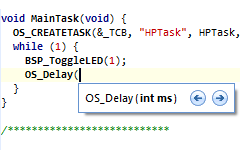 |
|
